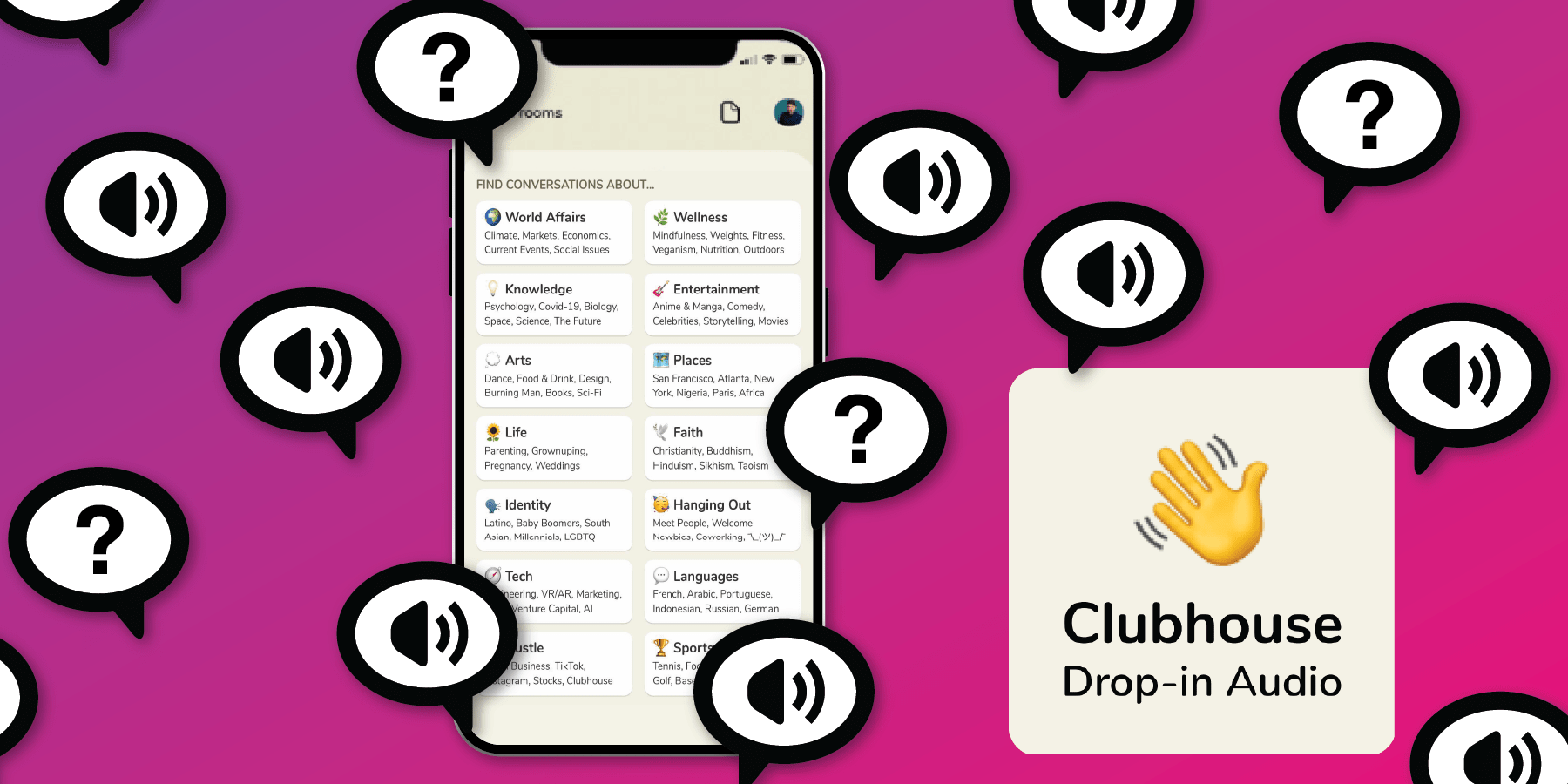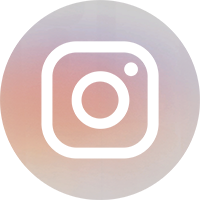New social media platform alert!
You’ve might have heard of Clubhouse by now. The audio-only platform is still in its beta version and is invite-only. Launched in April, the app has already generated an immense amount of media buzz, as it has attracted the attention of big personalities like Elon Musk.
Recent years have seen a huge comeback of audio content. Podcasts have become a staple and studies show users are consuming more audio than usual. In a period of screen fatigue, new audio apps like Clubhouse have all the potential to win the hearts of users who enjoy audio-only experiences. In fact, they are already seeing huge success!
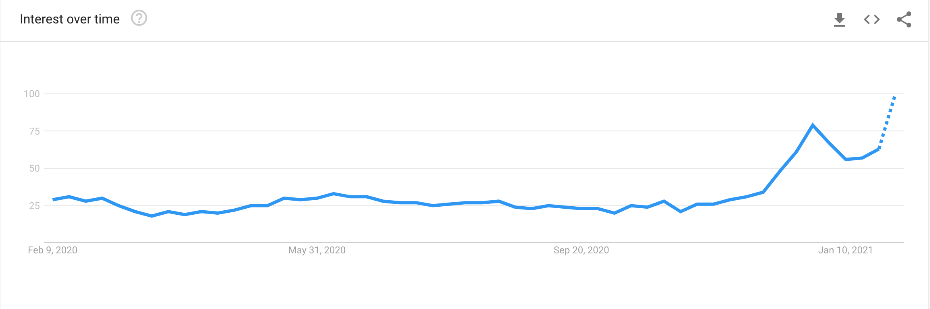
Interest over time for the “Clubhouse” search term.
New platforms come with big question marks. Read on to find answers to Clubhouse’s most frequently asked questions.
Clubhouse: The Basics
I’m new to Clubhouse, how can I find content that I am interested in?
Like other social media platforms, Clubhouse will cater to your interests. To find conversations that spark your curiosity, you can:
- Use the search function on the left side of the screen to find clubs and like-minded people. Scroll down to find conversations on a variety of topics, a click on each topic prompts clubs to follow to discuss that particular topic. Clubs host rooms for members only, so you don’t want to sleep on this step.
- Go to settings and select interests, make sure this is as detailed as possible.
- Create a club! Have a topic in mind that you can’t find? Start your own club to attract people that want to discuss it just like you.
- Turn on notifications! On the right side of the screen, there is a calendar icon. This will give you a list for scheduled, upcoming conversations. Set up reminder notifications for these, you don’t want to be MIA!
As you follow more people and clubs, the more catered the conversations on your Hallway will be.
What should I include in my Clubhouse bio?
Before creating the perfect bio, keep in mind that only the first three lines will show up to users as a preview while in rooms, so make these as relevant as possible. Your bio should reflect the type of conversations you want to have and the value that you will bring to the table.
Your bio also contains keywords that make it easier for other users to find you – make it count!
What is the best way to grow my network on Clubhouse?
The best way to grow your network is to genuinely connect with users based on shared interests. The more you engage and raise your hand in rooms, the faster you will meet people. When you speak in rooms, provide valuable information or insight into the topic you are discussing to spark meaningful conversation and expand your network.
How do I use and join clubs on Clubhouse?
When you are ready to join a room, it will be similar to opening the door to a room in real life: you will (virtually) walk in mid-conversation. But, unlike in real life, you will come in muted and remain so unless you use the “raise hand” function to speak. Once you are ready to leave, you can click on “leave quietly,” and it won’t affect the flow of conversation.
Should I sell my Clubhouse invites? How are people making money from Clubhouse?
We can’t tell you how to use your invites, but whoever you send them out to will be connected to you. Not only will their profile show you as their nominator, but if they violate any community guidelines, your profile will be deleted along with theirs – use your invites wisely!
In the future, Clubhouse might have a key creator fund similar to platforms like Snapchat and TikTok, in which the app compensates top creators and conversation leaders. Clubhouse’s official blog announced that features such as tipping, tickets or subscriptions are coming in the next couple of months. But for now, focusing on your connections is the best way to take advantage of the app.
How can I get more invites on Clubhouse?
When you first join the app, you get one or two invites to send out to friends or coworkers. After that, the users that constantly engage with the platform are granted more invitations. Clubhouse wants invites to go to people that will actually help grow the app, so those who nominate great people tend to be rewarded.
Beyond Listening: Using Clubhouse FAQ
Is there a chat or messaging feature on Clubhouse?
No, there isn’t a direct messaging feature on Clubhouse – or at least not yet! However, you can invite someone from your network to a private room.
How do I become a moderator on Clubhouse?
You can become a moderator by starting your own room. You can click on the calendar icon we previously mentioned to schedule a room under “New Event.” It’s important to remember that you can select a club for this room and even a co-host, which is another opportunity to strengthen your network.
The benefit of scheduling a room is that it gives the user enough time to promote it and invite people. For more spontaneous moderators, rooms can be started right away on the Hallway. Users have three options:
- Open room: for everyone on the platform to join.
- Social room: only for people the moderator follows.
- Closed room: invite-only.
As a moderator you will have control over who speaks in the room, meaning that you will be in charge of approving users that raise their hand.
What does it mean to “reset the room” on Clubhouse?
Users come in and out of rooms as the conversation goes on. If you as the moderator notice that a lot of users have come in that were not present as the start, you can “reset the room” by re-introducing yourself and the topic.
Clubhouse privacy and concerns
Am I being recorded on Clubhouse?
All rooms on Clubhouse are live and only the person that started the room can record it. If you are worried about being recorded on Clubhouse, fear not. If a user tries to record a room, they risk being kicked off the app. It’s against their community guidelines after all!
How can my data stay private on Clubhouse?
Clubhouse relies on phone numbers to sign up, this means two things: you must use your number to use the app, and you have to grant access to Clubhouse to your phone contacts to send out invites. Your phone number is forever associated with the app and can’t be removed.
This means that if a user has your phone number saved, and they’ve given Clubhouse access to their contacts, they’ll get a notification when you join the app and a recommendation to follow you – even if they aren’t in your contacts.
Still on its beta version, Clubhouse is currently fine-tuning in-app safety measures.
—
We are eager to see where Clubhouse goes after it’s open to the general public in the near future. Do you have any pressing questions about Clubhouse? Email us at social@openinfluence.com.